Welcome to Shakr Studio – the ultimate platform that powers you to make awesome creatives at ease. To start off, we will walk you through the functionality of each menus that Shakr Studio provides.
Dashboard
Dashboard is where you can see the overview of what you and your team is doing within Shakr Studio. From here, you can check quick statistics on your team’s progress in making creatives and check out some of the recent projects that your team created. Also, you can jump right into creating a new project.
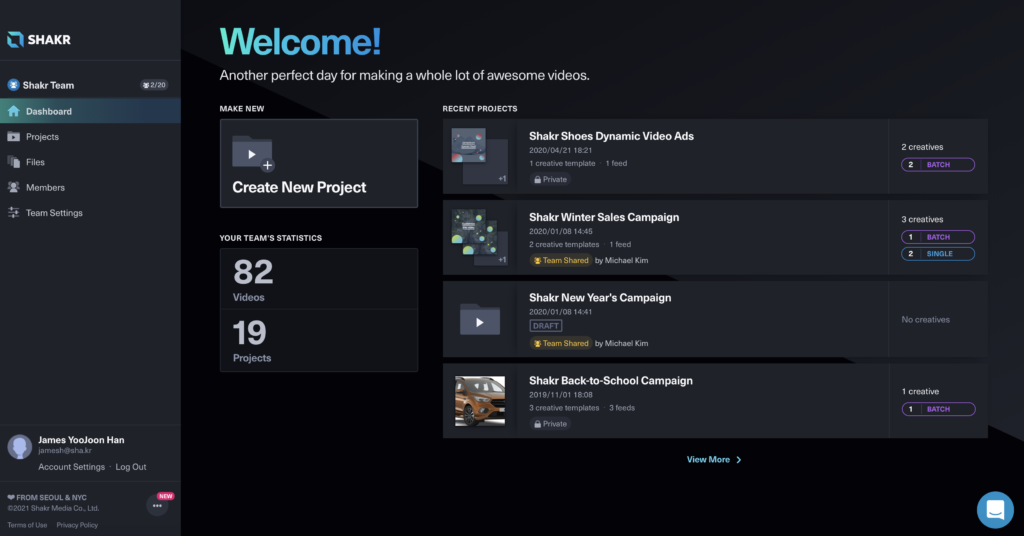
Projects
Projects menu helps you with taking a deeper look into projects that your team created, including viewing individual creative templates, data feeds and creatives that are associated with each project. Learn more about Creating Your First Project.
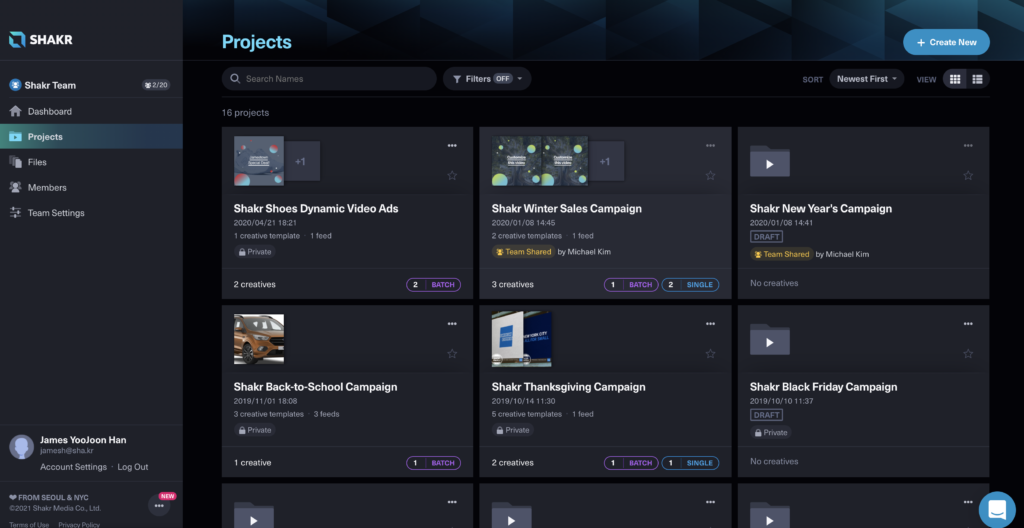
Files
Files menu lets you upload and manage files that are shared across your team. These files may include asset files in both image and video formats that are supported by Shakr, audio files for Custom Audio feature, and font files for Custom Fonts feature. Learn more about Team Files Library.
Members
Members menu lets you see who is in your team. If you are an admin of your team, you can add or remove team members as long as it is within the allowedteam member limit. The number of team members vary from your subscribed Shakr plan. Learn more about Inviting or Removing Team Members.
Team Settings
If you are an owner or an admin, you can control additional aspects of your team’s subscription plan:
- Change your team’s name: Click on “Change name” under your team name.
- Change your billing information, such as credit card you use to pay.
- View transaction invoice.
- Upgrade your team’s Shakr plan (Start, Scale, Beyond).
- End your current Shakr plan.
Language Setting
You can change language here. Shakr Studio supports English (Default), Korean and Japanese.
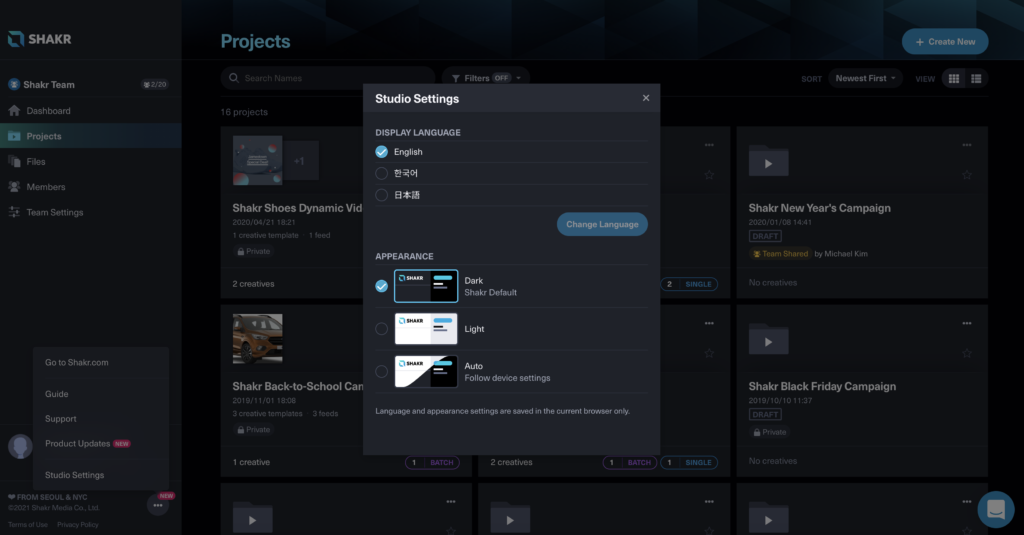
Product Update Notification
By clicking on the '?'button, you can check any kind of Shakr Studio’s product updates.
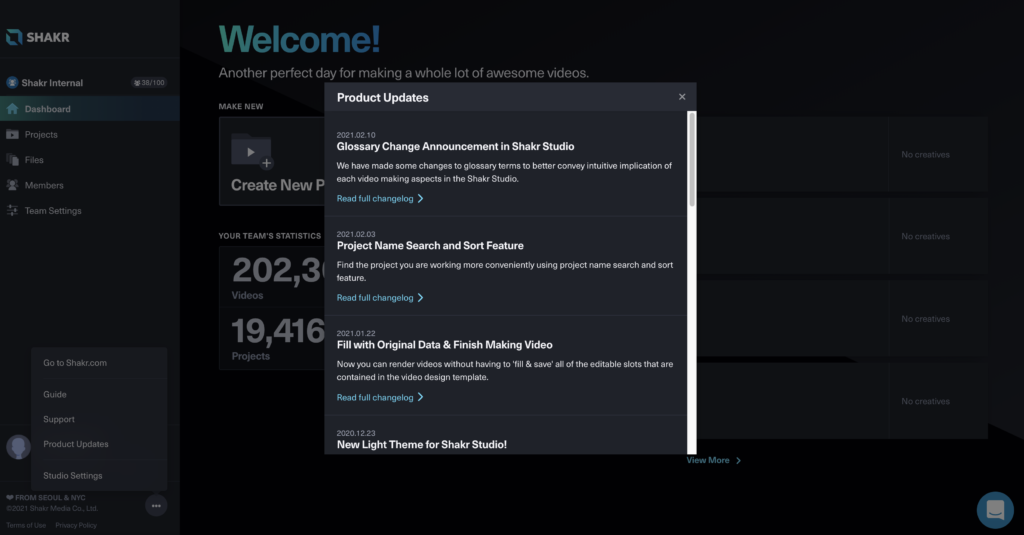
About Shakr Trial Plan
If you don’t sign up for any of the paid plans (Start, Scale, Beyond), your account stays on a ‘Shakr Trial’ plan. With a free-trial account, you can:
- Invite up to 5 team members to your team.
- Create unlimited number of projects.
- Upload unlimited number of custom creative templates
- Access and use creative templates from the Shakr Template Library.
- Make and preview up to 10 creatives (both Single and Batch Videos, Video download not available).
- Free trial is provided for 14 days.
Please check our pricing page for more details on various features that we provide for each subscription plans to help scaling your creatives with Shakr.
