In Shakr Studio, you can duplicate a video to same/different aspect ratios with a few clicks. This means that you don’t have to input a whole new effort in making a video with same contents but with same/different aspect ratio.
The ‘video duplication feature’ can greatly be time-efficient when you are wanting to upload the video to various social media platforms such as Facebook or Instagram. By generating duplications of different aspect ratios, you can optimize each of the duplicated videos to various social media platforms, for example:
- 1:1 Aspect Ratio – Suited for Facebook, Instagram in-feed placement.
- 4:5 Aspect Ratio – Suited for Facebook in-feed placement.
- 16:9 Aspect Ratio – Suited for Instagram Stories placement.
Before generating duplications, we encourage you to preview the video first to check if everything is all in good shape. If good to go, click on either 'Duplicate Copy' or 'Aspect Ratio Variants' button, which can be found at the right side menu of the video’s preview window.
- Duplicate Copy: Make a duplicated copy of the video with same aspect ratio.
- Aspect Ratio Variant: Make a duplicated copy with different aspect ratio. Choose the aspect ratio that you want and click on the
'Generate'button to duplicate. Please bear in mind that some creative templates may not support different aspect ratio variations.
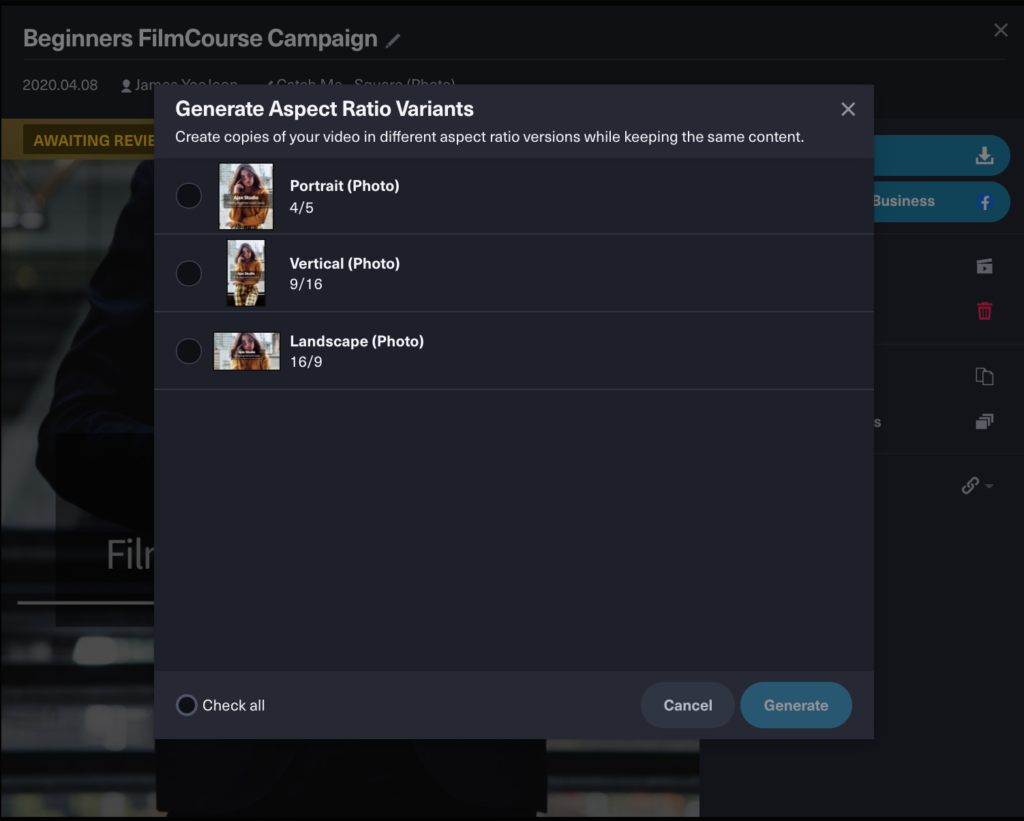
You can generate different aspect ratio variations that shows on the list.
Some creative templates may not support different aspect ratio variations.
Generating a duplication of single video creative.
Generating duplications of Single video creative different aspect ratio variant.
