Please read this page to avoid any issues in the Shakr system from using unsupported effects.
Commercial Effects
Creative templates that include effects that are not included in After Effects (any effects that you need to install) might result in rendering issues. For effects such as Optical Flare which will not be applied as User Contents but as a design source, export and render them as a JPEG/PNG sequence before use.
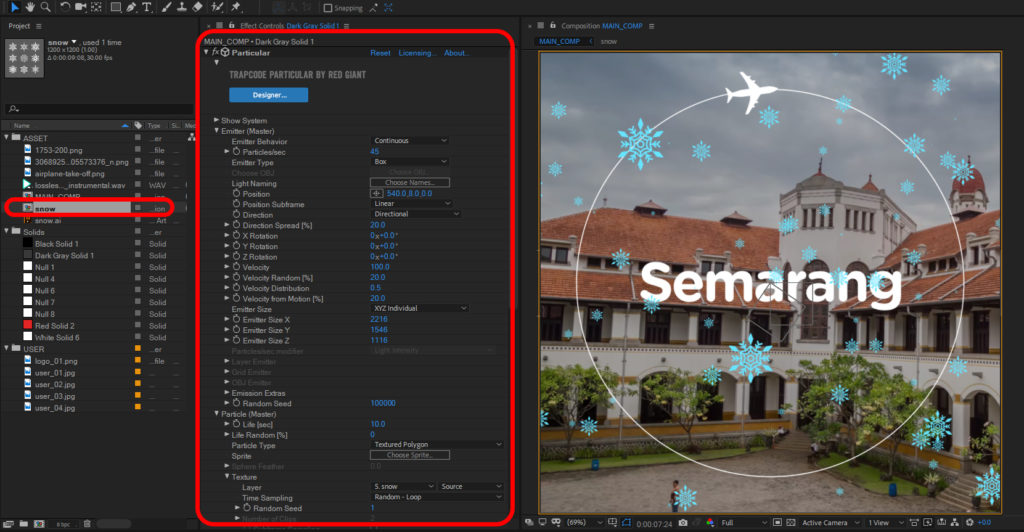
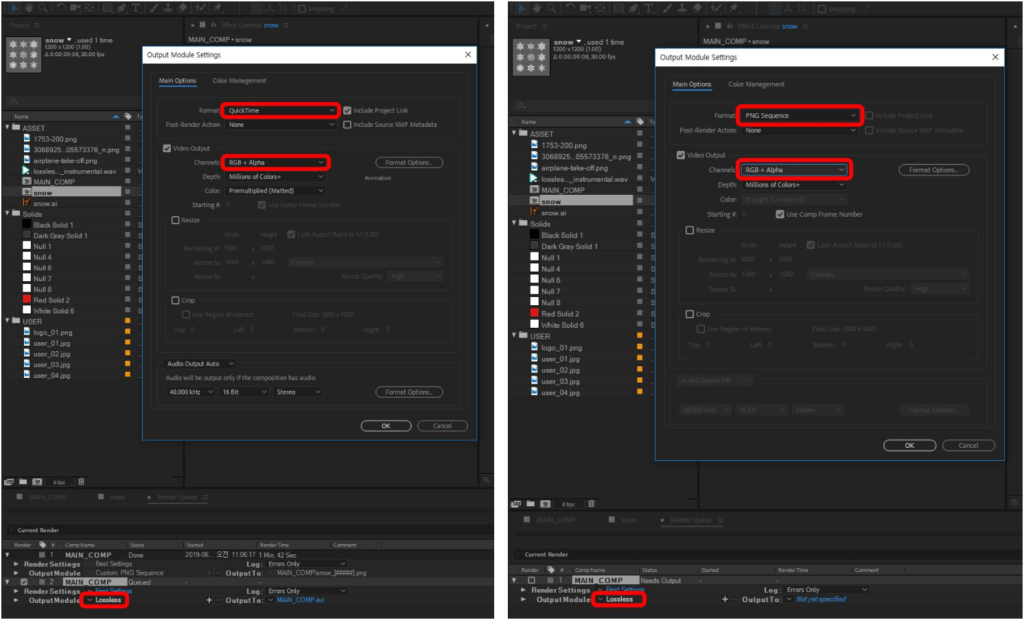
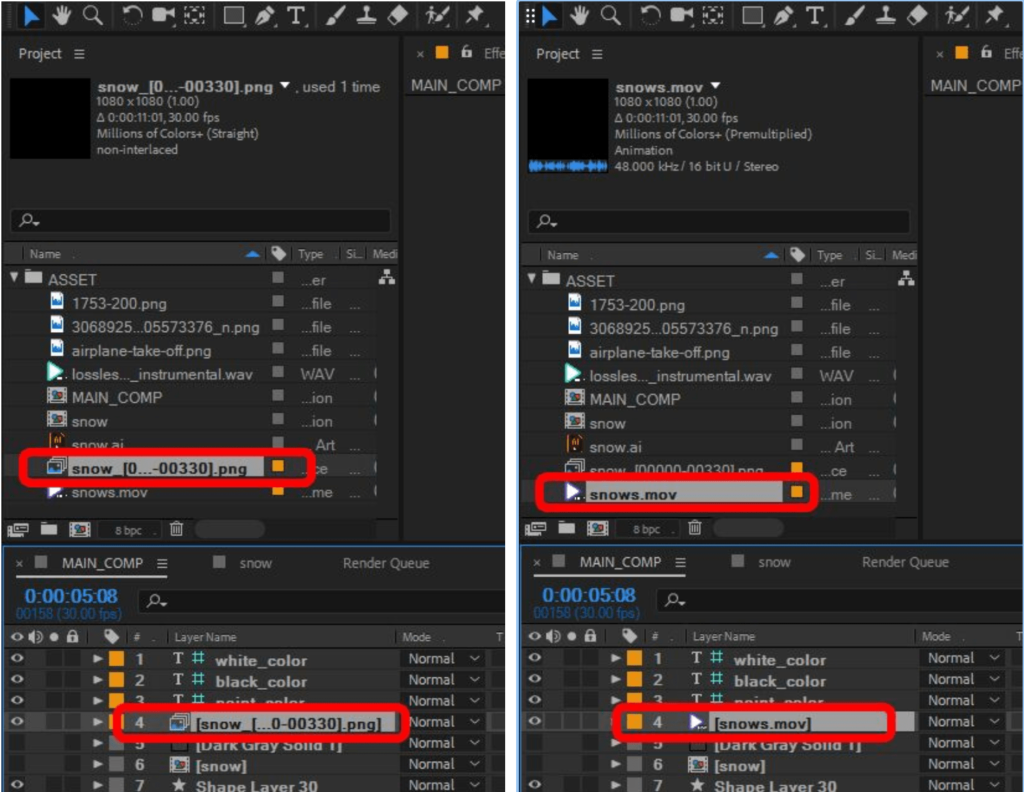
Effects that may cause issues on Shakr
Avoid using the effects mentioned below, since they might cause unexpected technical issues in the user’s video.
- Time Remap
- CC Line Sweep
3D Layer, Fancy Effects
Heavy effects such as 3D layer and blur effects will add extra rendering time for the user’s video. Please avoid using heavy effects or go through a pre-rendering process. (User Contents should not be pre-rendered.)
Note: The creative template’s render time should be under 5 minutes.
