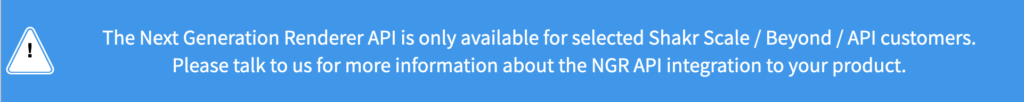
Next Generation Renderer Technology (BETA) Overview
With Shakr’s Next Generation Renderer API (also known as the NGR API) you can enjoy Shakr’s state-of-the-art video production technology at a lightning speed that is never seen before. It is the next-generation rendering technology that substantially surpasses the video rendering speed of the current Shakr API rendering technology that is provided to Shakr’s Scale / Beyond / API customers.
Currently, the NGR system is a BETA product, and rendering videos with the NGR API is only provided to selected Shakr’s Scale / Beyond / API customers. Furthermore, since it is BETA, there are some conditions that the customers need to be aware of in order to integrate and render videos with the NGR API.
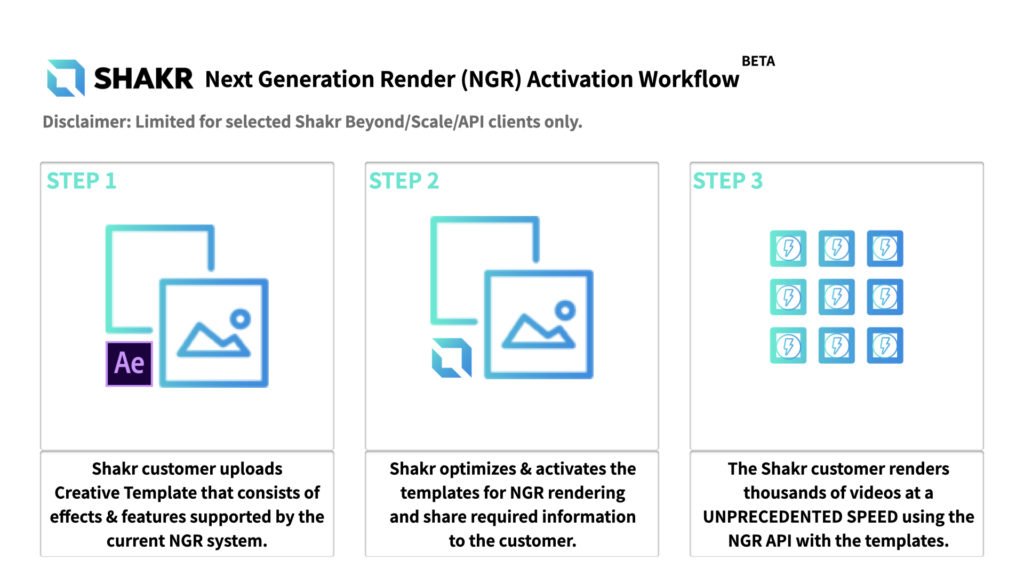
Here is an overview of activating Shakr’s Next Generation Renderer Technology:
- Creative Template creation with supported effects & features by customers.
- Creative Template Optimization and Activation by Shakr for NGR API rendering
- Integration of Shakr’s NGR API by customers, then enjoy rendering videos at a LIGHTNING SPEED…LITERALLY!
If you are one of the above Shakr customers, please feel free to let your Shakr representative know and we can provide more support for you to integrate Shakr’s NGR system into your product.
Optimizing Creative Templates for NGR
One of the conditions for rendering videos with the NGR system is Creative Template Optimization. Since the NGR is currently a BETA product, the NGR system has some limitations on rendering effects and features that are contained in your custom creative templates (After Effects Project File).
Due to the above condition, your creative templates will have to be created in accordance with:
- Understanding of the NGR API (BETA)’s current capability in terms of video customization.
- Supported After Effects features so that the templates can be optimized and activated for rendering with the NGR system.
But no panic! Please feel free to let us know if you have to include unsupported effects and features in your creative templates – we will be more than happy to discuss proposed solutions and provide additional support so that the templates can be used for rendering videos with the NGR.
Video Customization with NGR API Overview
The current NGR API supports the following customizable elements within the creative template when generating the final video creative output:
- Text
- Image assets
- Video assets
- Audio assets.
- Color (hex code)
On the other hand, please aware that the current NGR API (BETA) DOES NOT support the following customizable elements within the creative template when generating the final video creative output:
- Fonts
Supported Features Overview ✅
These After Effects features have been tested and are compatible for rendering with the current Shakr’s Next Generation Renderer system. Please note that the features have been tested within the limited environment and we are gradually expanding external use cases of NGR compatibility with the following features.
Depending on the combination of features used in the template and other untested feature use cases, please be aware that the creative’s rendering outcome may differ from the expectation, or may even cause the rendering failure with the NGR system.
Accordingly, more sufficient testing will be conducted to make the following features fully compatible with Shakr’s NGR system.
Frame-rates (Supported)
- Composition Frame-rates that are in natural Whole Numbers (24fps, 25fps, 30fps, 50fps, 60fps, …)
Transform (Supported)
- 2D Layer transform (Anchor Point, Position, Scale, Rotation, Opacity)
Layer (Supported)
- All Layer blending mode (excluding Dancing Dissolve)
- Track Matte
- Layer parenting
- Motion Blur
- Layer Mask
Shape Layer (Supported)
- Shape Group
- Rectangle, Ellipse, Path
- Fill/Stroke (in Solid Color)
- Repeater
Text Layer (Supported)
- Point Text
- Partial Text Path Features
- Assigning Text Path
- Reverse Path, Perpendicular To Path Options
- First Margin, Last Margin Options
Text Animator (Supported)
- Partial Selectors such as Range Selector, Expression Selector, etc.
- Partial properties of Text Animator
Effects (Supported)
- Fill, Gradient, Drop Shadow
- Levels, Curves, Tint
- Corner Pin
- Gaussian Blur, Fast Box Blur, Directional Blur
Footage Files (Supported)
- JPG, PNG
- MOV, MP4
- WAV, MP3
Unsupported Features Overview ⛔
These After Effects features are not yet compatible for rendering with the NGR system, but YES – We are working on these. Along with the following, the unsupported features also include the ones that are not designated in the Supported Feature List above.
As a substitute workaround, we recommend using the ‘Pre-Render’ feature to replace the video/image assets with the ones that have been rendered beforehand. Once again, please let us know if you need support to find a better workaround to make the templates capable of rendering with the NGR system.
The order of the following features is not relevant to the R&D priority. Based on further technical research, we may consider excluding some feature developments for better stability and efficiency of the NGR system.
Frame-rates (Unsupported)
- Frame-rates that are not in natural Whole Numbers due to Drop Frame (23.976fps, 24.95fps, 29.97fps, …)
Transform (Unsupported)
- 3D Layer transform (Anchor Point, Position, Scale, Rotation X, Rotation Y, Layer Orientation)
Layer Features (Unsupported)
- Geometry Options
- Material Options
- Frame Mix, Pixel Motion, Frame Blending
- Layer Time Remap features, such as Time reversed layer, Layer Time stretch, etc.
- Layer Styles
- Track & Stabilize features such as Layer Tracker, etc.
- Collapse Transformation, Continuously Rasterize
- POV transition effect using the Camera Layer
- Light Source effect using the Light Layer
- Adjustment Layer
Shape Layer (Unsupported)
- Polystar
- Gradient Fill/Stroke
- Merge Paths, Offset Paths, Pucker & Bloat, Round Corners
- Trim Paths, Twist, Wiggle Paths, Wiggle Transform, Zig Zag
Text Layer (Unsupported)
- Text Path Assigning
Text Animator (Unsupported)
- Selectors such as Wiggly Selctor, etc.
- Partial property of the Text Animator
Shape Layer (Unsupported)
- Polystar
- Gradient Fill/Stroke
- Merge Paths, Offset Paths, Pucker & Bloat, Round Corners
- Trim Paths, Twist, Wiggle Paths, Wiggle Transform, Zig Zag
Footage Files (Unsupported)
- Adobe Photoshop File (.psd)
- Adobe Illustrator File (.ai)
Limitedly Supported Features ⚠️
The following After Effects features have been tested within the limited testing environment and confirmed that the feature’s rendering partially worked. We are consistently conducting more testing and use cases for these features to make them fully compatible with the NGR system.
In case the rendering does not work using the following features, please minimize using them or reduce its complexity when integrating into your creative templates.
Expression (R&D Required)
- Key-frame related expressions are not yet supported (e.g. BOUNCr overSHOOT+ , etc.)
