Batch video creatives production is Shakr’s ability to make customized videos to infinite scale. Using a catalog or data feed, you can make thousands of video that are customized to your target audience with right messages for each. Check out the quick overview video below on how scaling your brand’s creatives can be done with Shakr.
Scale your creatives with ease using Shakr’s Batch Video production feature!
Deliver personalized messages to your target audiences.
Understanding Data Feeds
Shakr’s batch video production uses data feed (.csv file) to power the variation. Data feed can contain various information to help executing personalized dynamic-ads campaigns (e.g. targeting in Facebook Ad Manager). A data feed file has to be in CSV (Comma Separated Values) format. Here are the elements that you can contain in batch video production with Shakr:
- Text: Each video can have different text copies (e.g. ad-copies, call-to-action texts, etc) to target specific audience.
- Media: Each video can have different images or videos for different products or items that you want to promote. Please note that media files have to be provided in form of a self-hosted URL. Sharing URLs from cloud storage services such as Dropbox will not work.
- Colors: Each video can have different color scheme by using HEX code. Please note that the creative template also has to support color customization feature.
When creating a data feed (.csv file), the name of each columns becomes the name of the extracted variables that you use to map into each editable slots of a creative templates.
When making a data feed:
- Firstly, make a column called ‘ID’ and input unique numbers into each rows under the column. ID refers to ‘identifier variable’ which is only used for distinguishing each video creatives by unique names.
- The below example has the ID number up to “10,” meaning 10 videos will be produced for this particular batch. Depending on the content of the data feed, the number of videos you can make at one batch can go up to 100s if not 1,000s based on this principle.
- Based on the below example (data feed screenshot), a video called
"1"will contain text “Getaway to Sydney,” “3 Nights 4 Days!,” “Only $2,000” with color hex code “3365a0,” and its respective image imported from the designated URL. - On the other hand, a video called
"2"will contain text “Getaway to New York,” “3 Nights 4 Days!,” “Only $2,100” with color hex code “b9862c,” and its respective image imported from the designated URL.
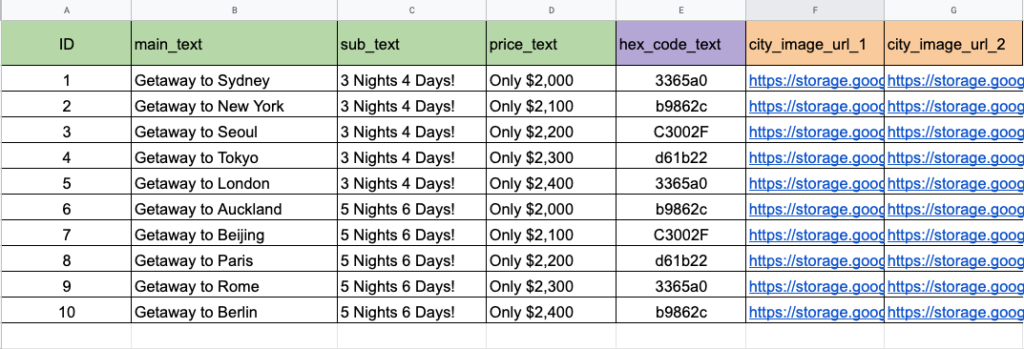
The name of the columns become the ‘variables’ used for mapping each editable slots in a creative template.
- Self-hosted cloud asset links can be hosted on your preferred CMS or storage solution such as AWS, Google Cloud, Microsoft Azure, OneDrive, Dropbox, Box and so on. As long as your files are publicly accessible you will be able to dynamically pull in your assets. For example if you have a product catalog you can download it and use the product image URLs. If you need help with identifying how to do this in your unique situation, please contact the Shakr Customer Success team.
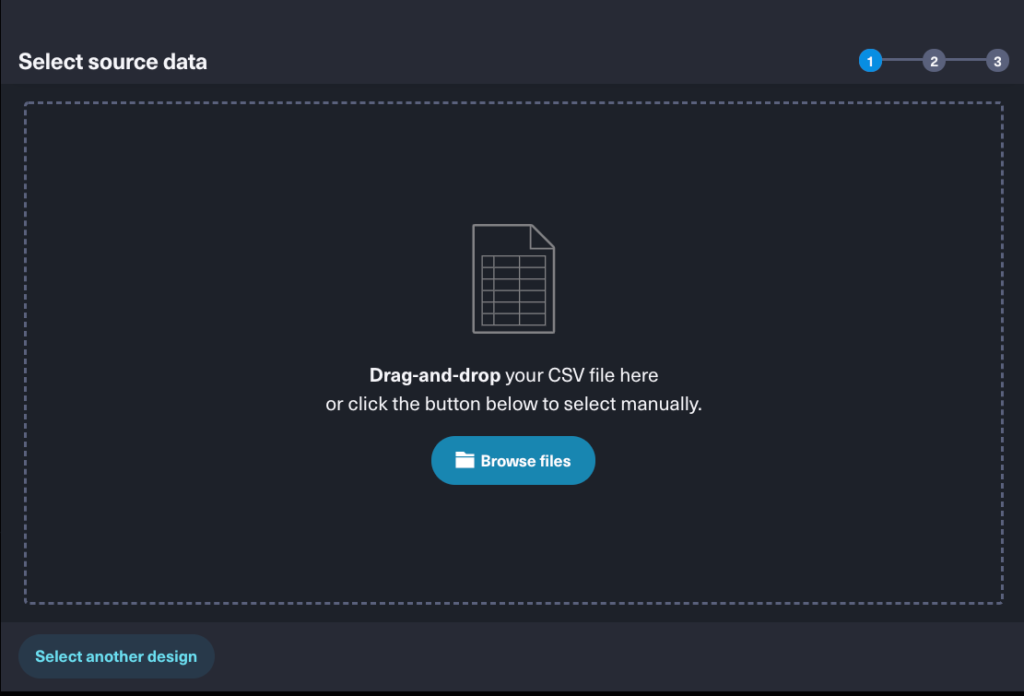
Simply drag & Drop or browse the file from desktop to upload it to the Video Editor.
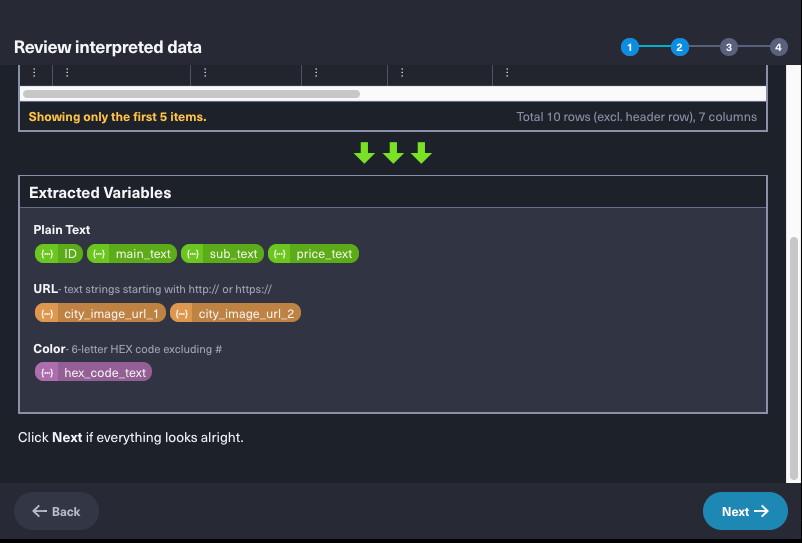
Each variable elements (text, media URL, color code) are distinguished by different colors.
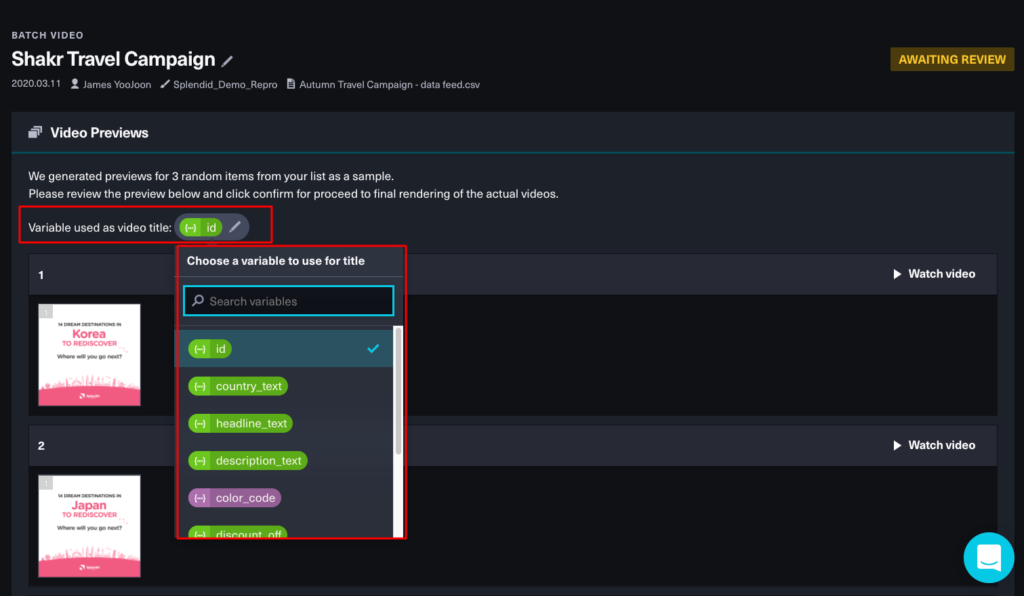
We recommend assigning an ID variable that have unique names.
Usable Creative Templates for Batch Video Creatives
It is important for you to know that the batch video making is only supported with your own custom templates or any templates from the Shakr Template Library that are designed by Shakr.

